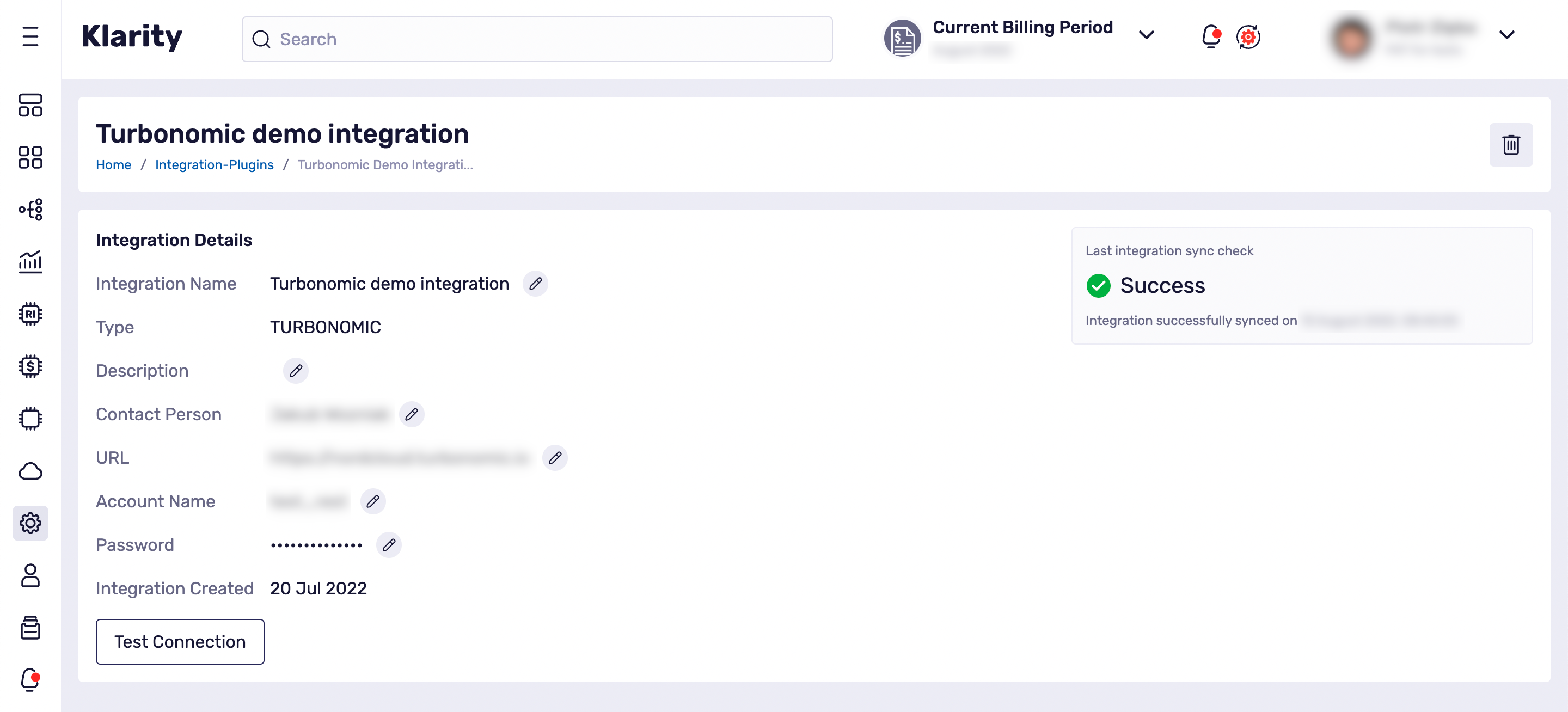Page Sections
Introduction
An Integration Plugin is a functionality that enables users to merge Klarity with third-party tools using existing Klarity plugins. Currently, there is only one type of integration available- Turbonomic Integration.
Turbonomic Type integration
The Turbonomic Integration Plugin lets Klarity and Turbonomic work together. The integration will match the estate records in Klarity with the resources in Turbonomic. Then, Klarity will show the saving cost action types from Turbonomic as a saving suggestion. When the creation of a new integration is successful, the first synchronization with Tubonomic will be triggered. This happens every day at 3:00 a.m. (UTC) for all existing integrations, or it can be launched manually.
Turbonomic type saving suggestions settings
Turbonomic type saving suggestions can be switched OFF/ON in saving suggestions settings.
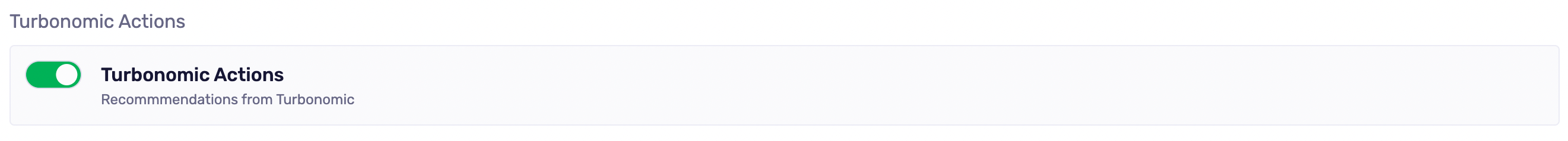
Turbonomic Saving Suggestions in Estate Records
What you can do about Turbonomic saving suggestions in the recorded estate detail view:
- Go to Turbonomic: This action will open a new tab in the browser with the list of actions for resources in Turbonomic.
- Dismiss Suggestion: Action will dismiss the saving suggestion. This cannot be undone.
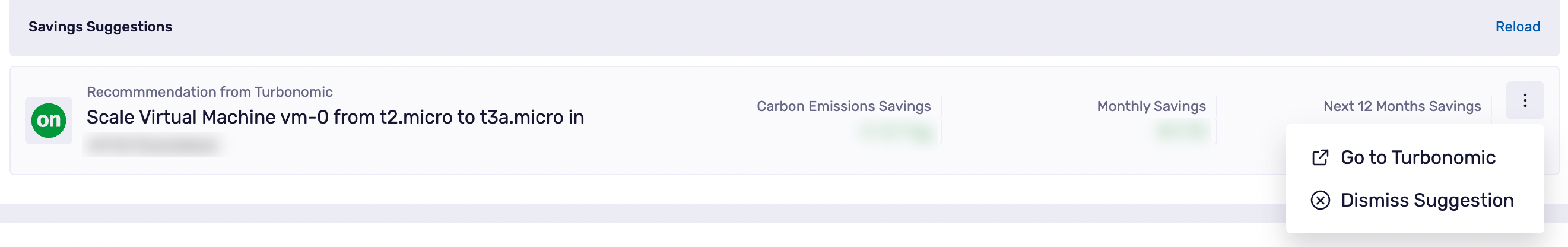
Integration Plugins List View
The Integration Plugin list view consists of a list of all existing integration with the use of Klarity's plugins and button, which enables users to add new integration.
You'll see all existing integration using Klarity's plugins on the list.
Integration Name / Description.
This will show you the name and description of the integration. To see more details, click on the integration name.
Contact Person.
Here you can find the integration type. Currently, there is only one type available; Turbonomic Integration.
Type.
Here you can see the status, Success or Fail, with the date and time of the last synchronization.
Last Sync Status / Time.
Here you can see the status as Successful or Failed, with a date and time of the last synchronization.
Trash Icon.
If you click on it, you can delete an integration.
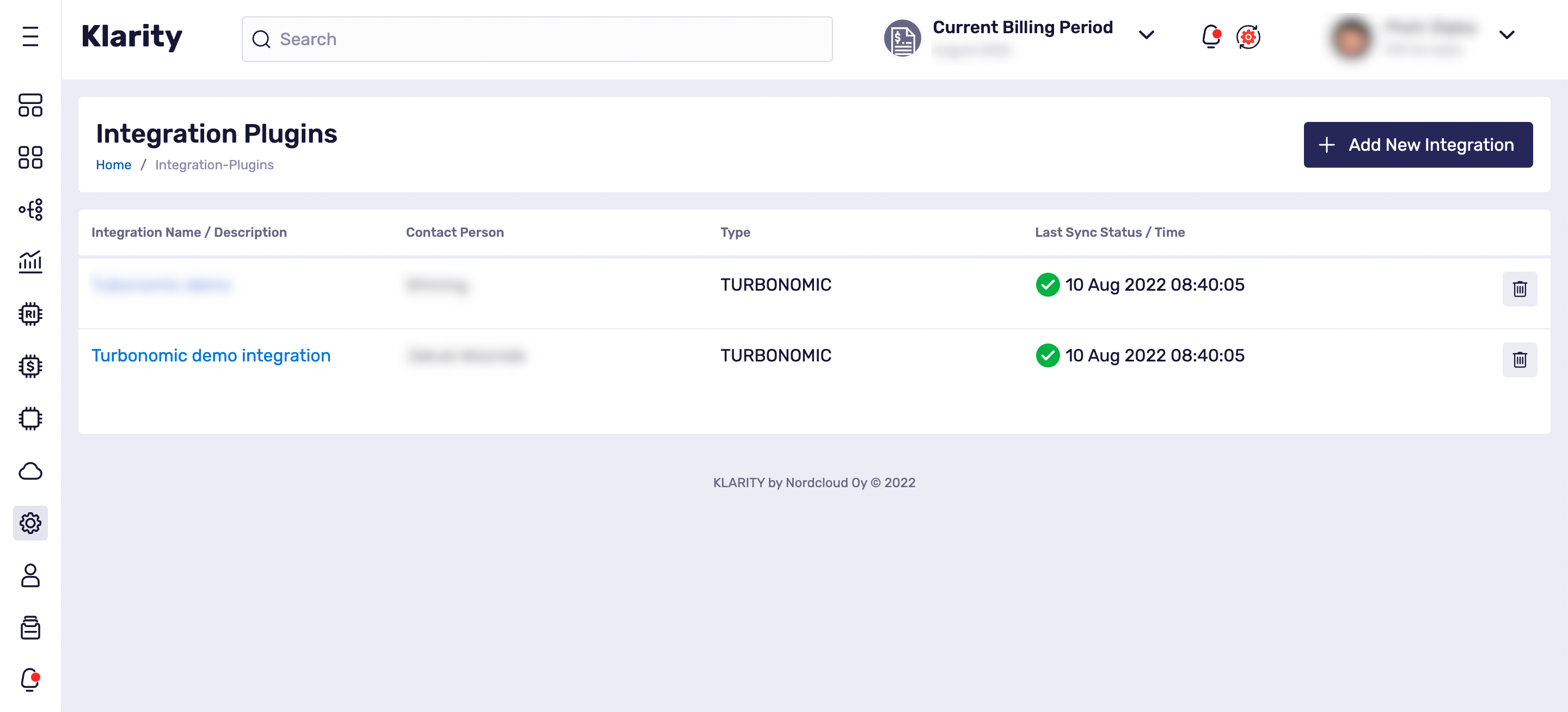
Tubonomic Integration Details View
Integration Name.
This will show you the name of the integration.
Type.
Here you can find the integration type. Currently, there is only one type available; Turbonomic Integration.
Description.
This will show you the description of the integration.
Contact Person.
The contact person receives the error message when the integration synchronization fails.
URL.
The full path to the Turbonomic instance. E.g., https://try.tubonomic.io.
Account Name.
The account name is used to authenticate to the Turbonomic instance.
Password.
A Password is used to authenticate to the Turbonomic instance.
Integration Created.
The date when the integration was created.
Test connection.
You can check by clicking the text connection button, where the URL, Account Name, and Password are corrected.
Last Integration Sync Check.
Here you'll learn the last synchronization status, where it was successful or failed. You can also see the data and the time of the last synchronization.