Page Sections
The Sandbox
In Klarity Sandbox is a place where you can test your External Integrations without affecting real data.
How to create a Sandbox
In Klarity You have two ways to create a Sandbox.
Create sandbox in Add External Integration wizard
- In Klarity main menu select
External Integration
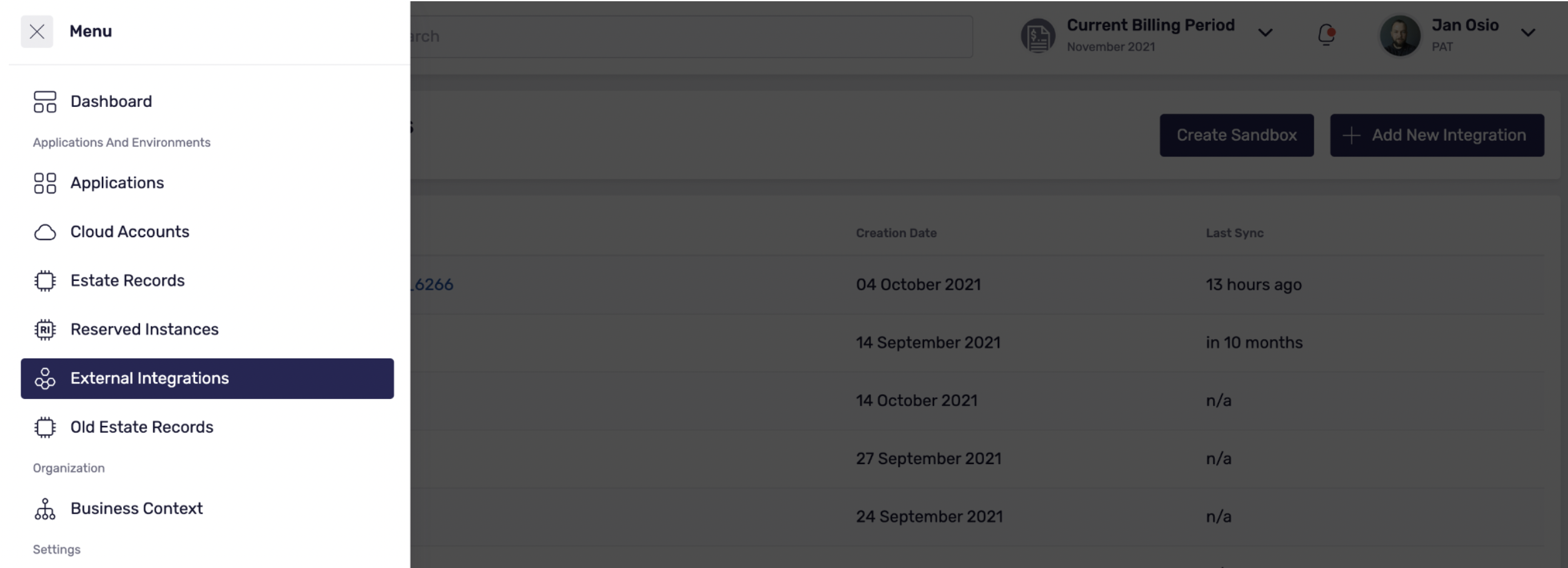
- Click
Add External Integrationbutton
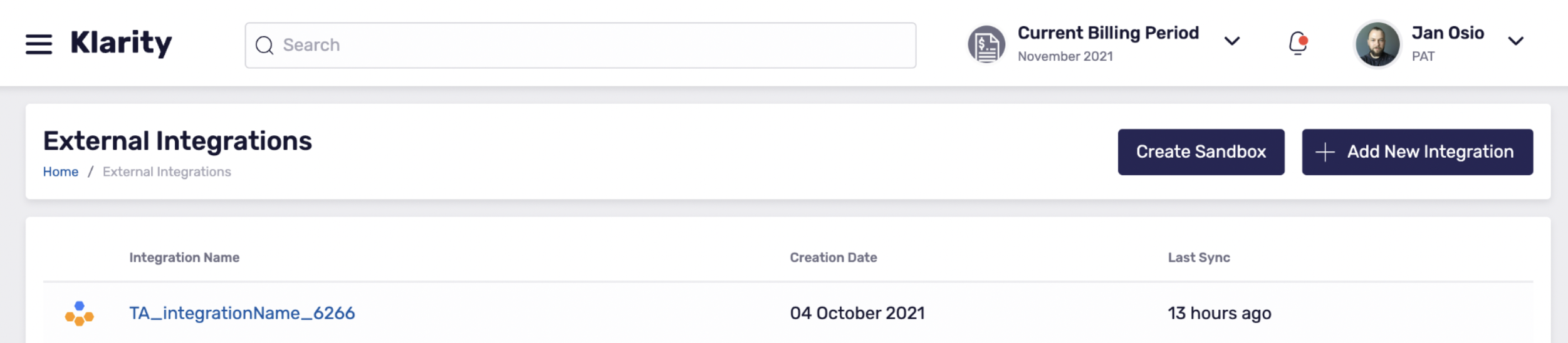
- In
Add External Integrationwizard fill required fields and clicknext step
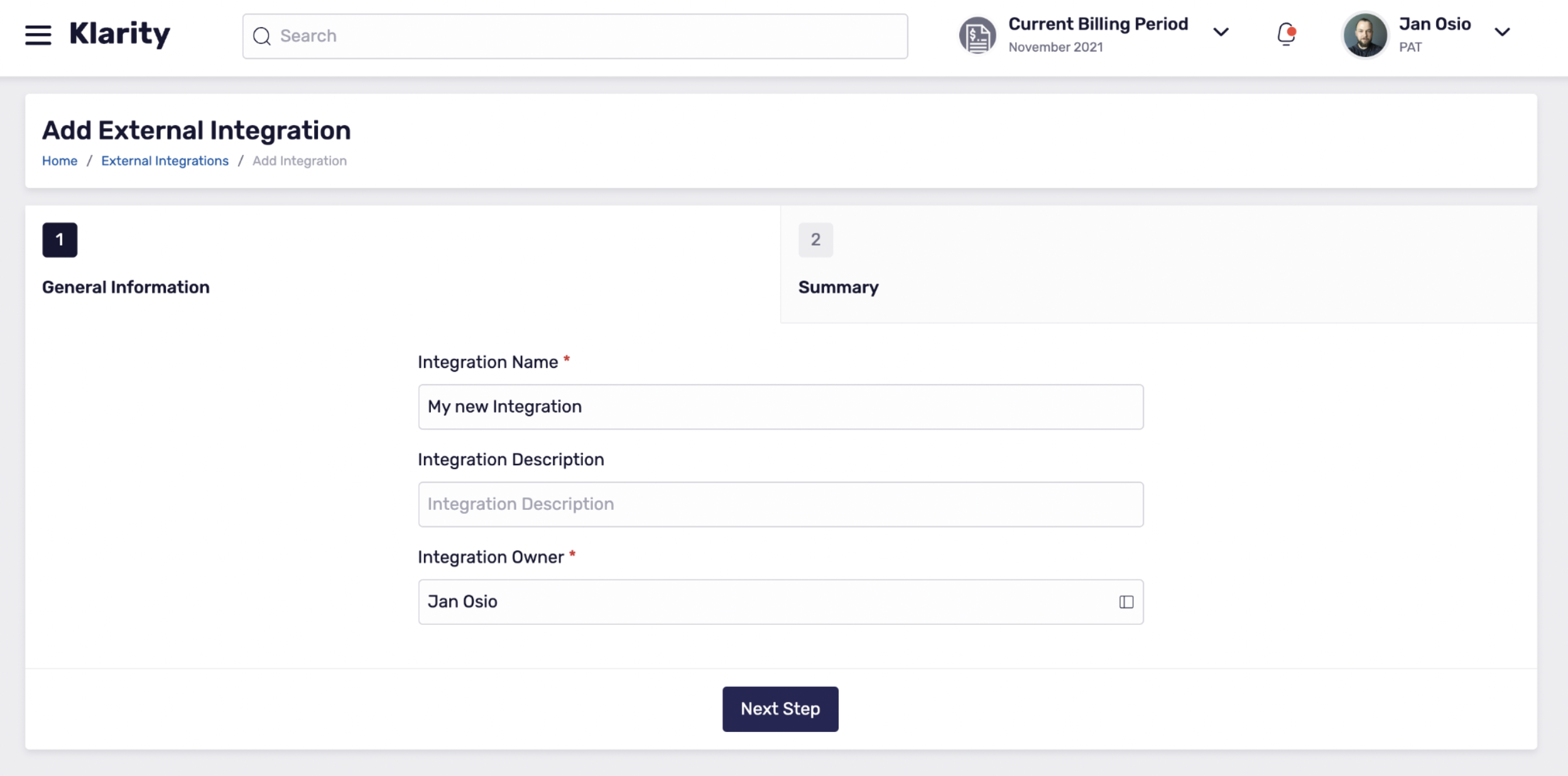
- Click
Create SandboxButton
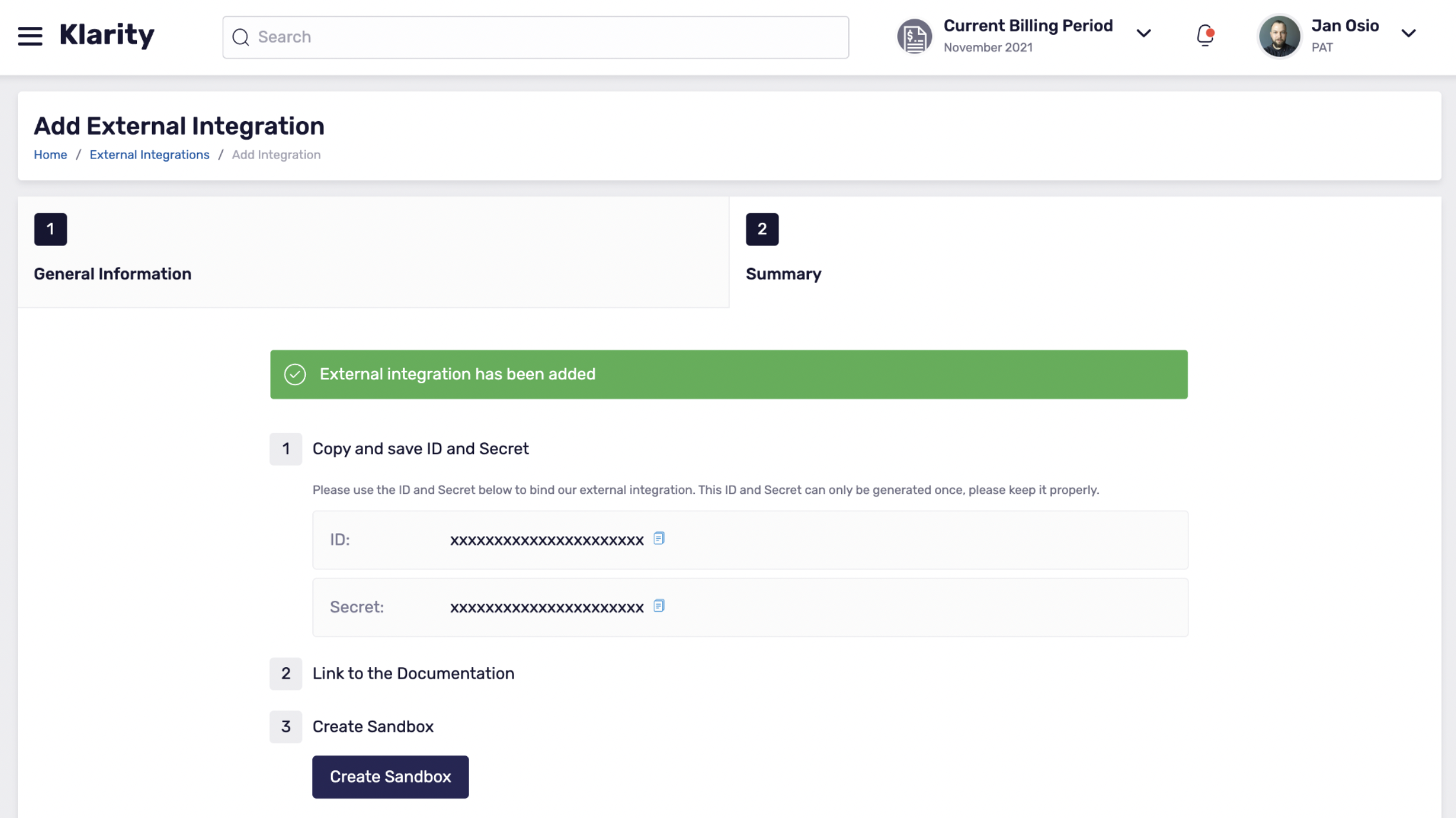
- Click
Create Sandboxas a confirmation.
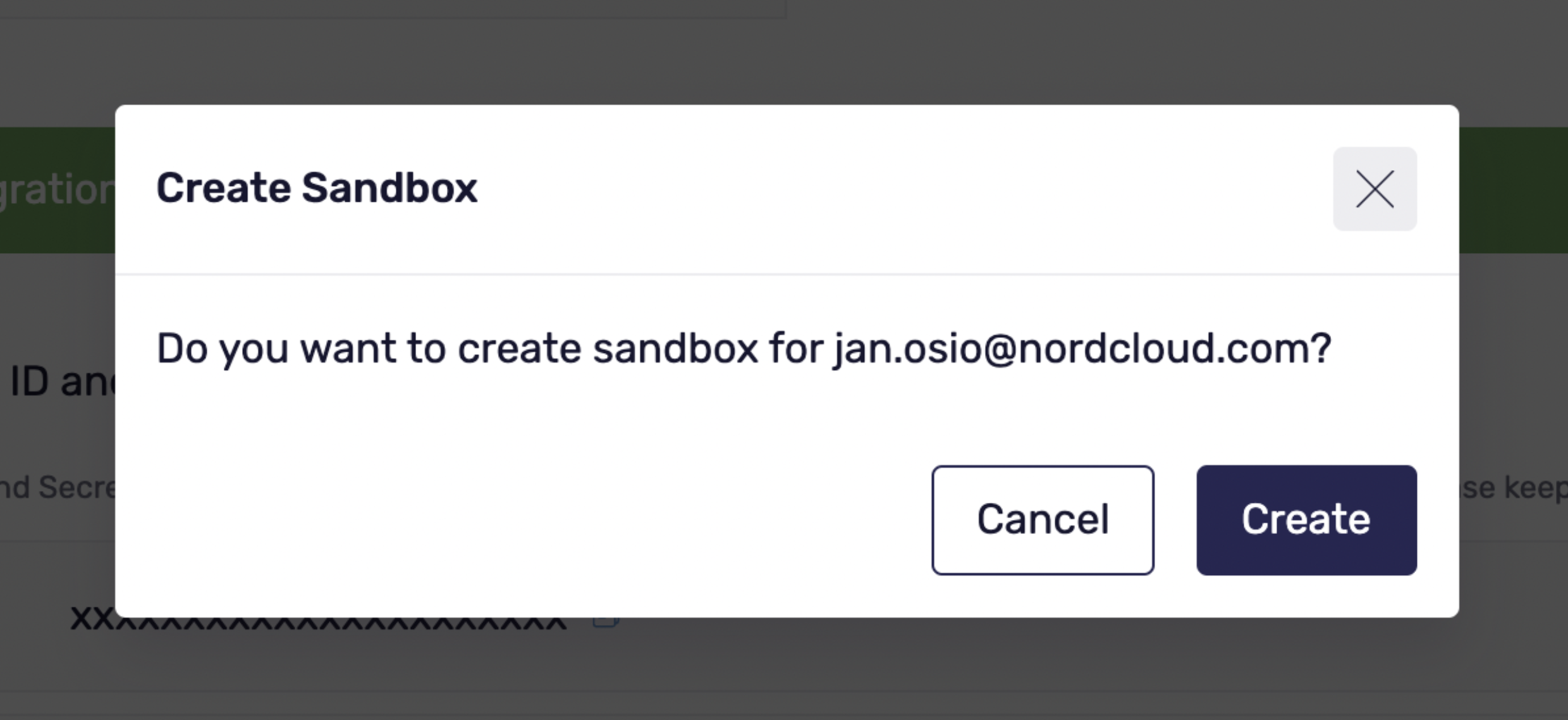
Create sandbox in External Integration page
- In Klarity main menu select
External Integration

- Click
Create SandboxButton
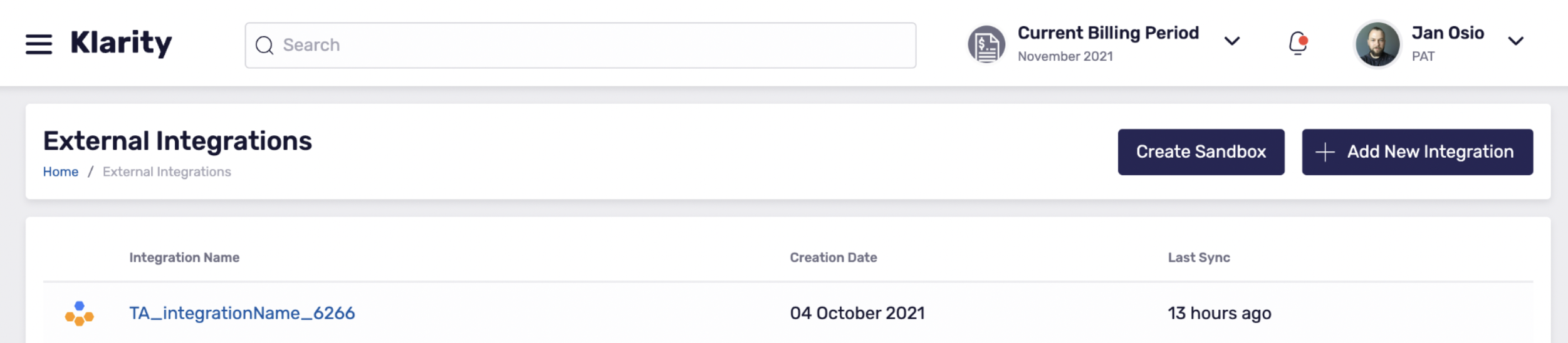
- Click
Create Sandboxas a confirmation.
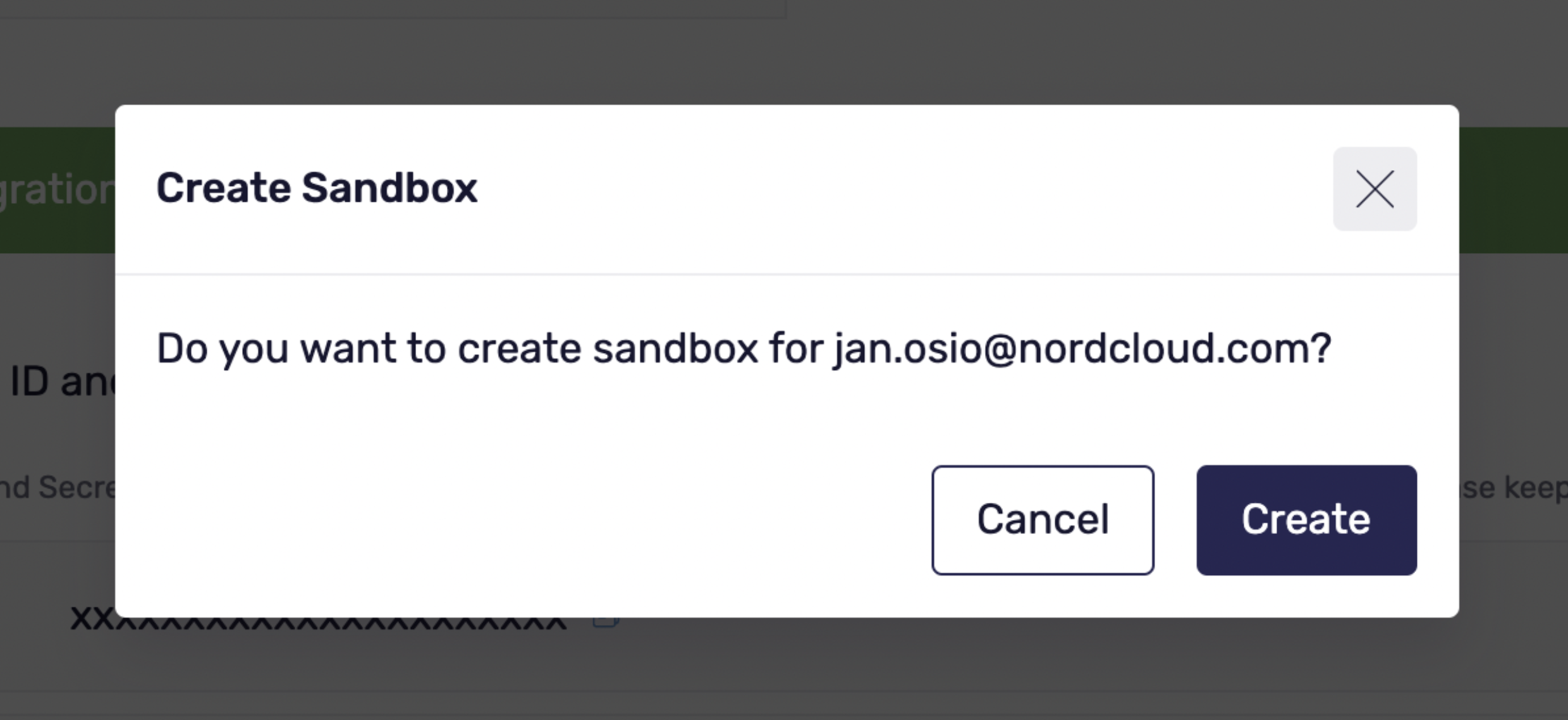
How to switch to a Sandbox
- In Klarity top bar click on your name
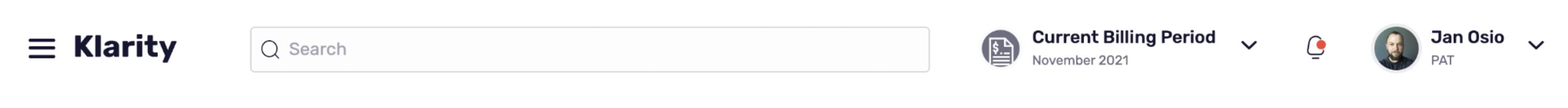
- Click
Switch Customeroption from the main menu
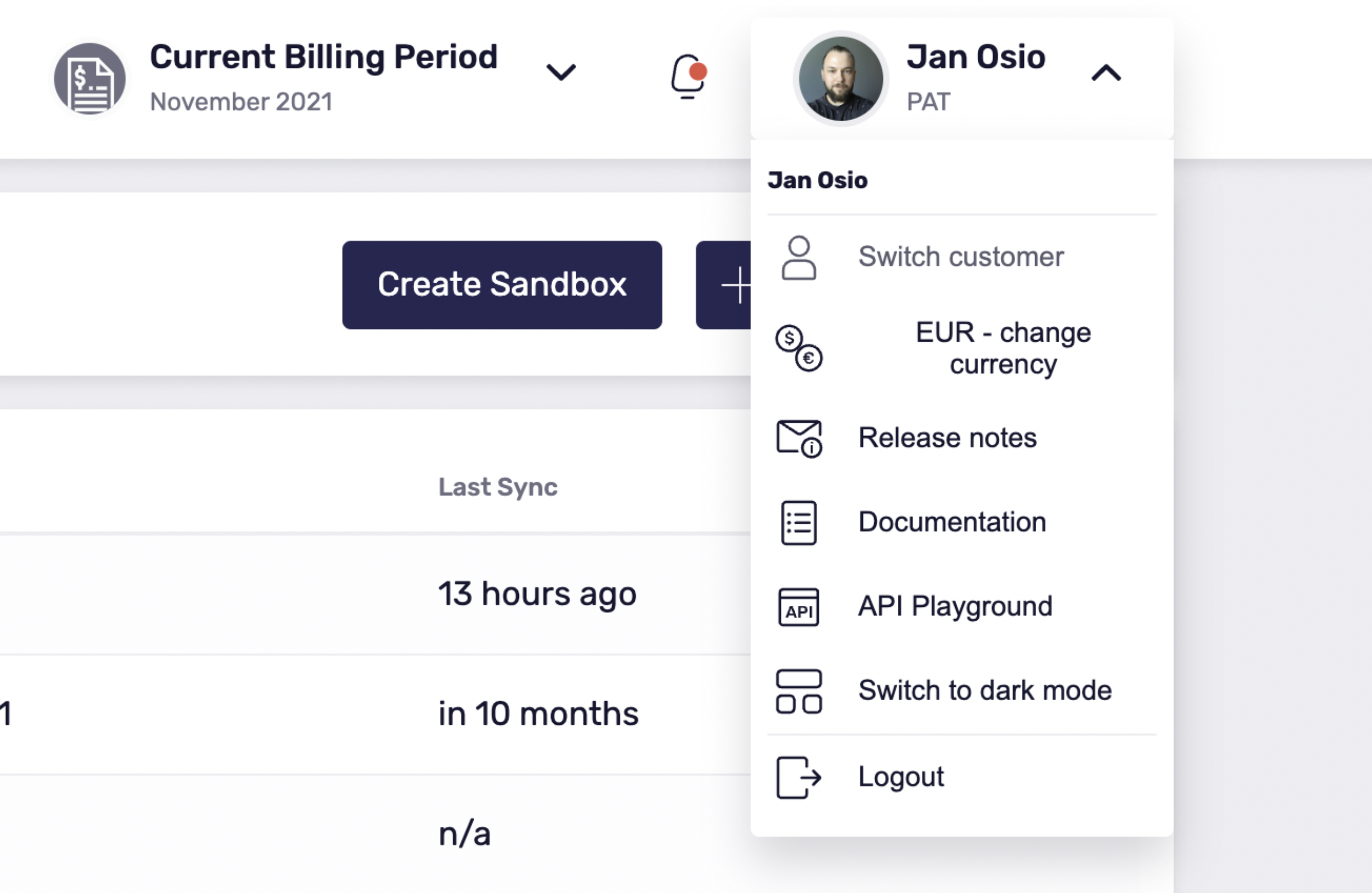
- Select
Sandboxfrom the list
How to switch from a sandbox to main account
- In Klarity top bar click on your name
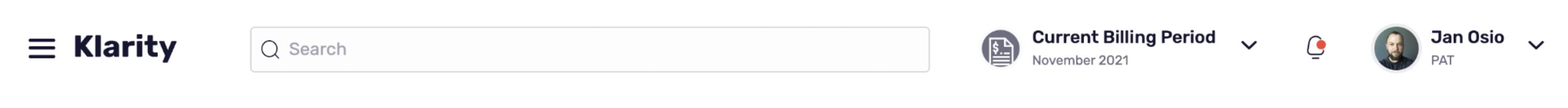
- Click
Switch Customeroption from the main menu
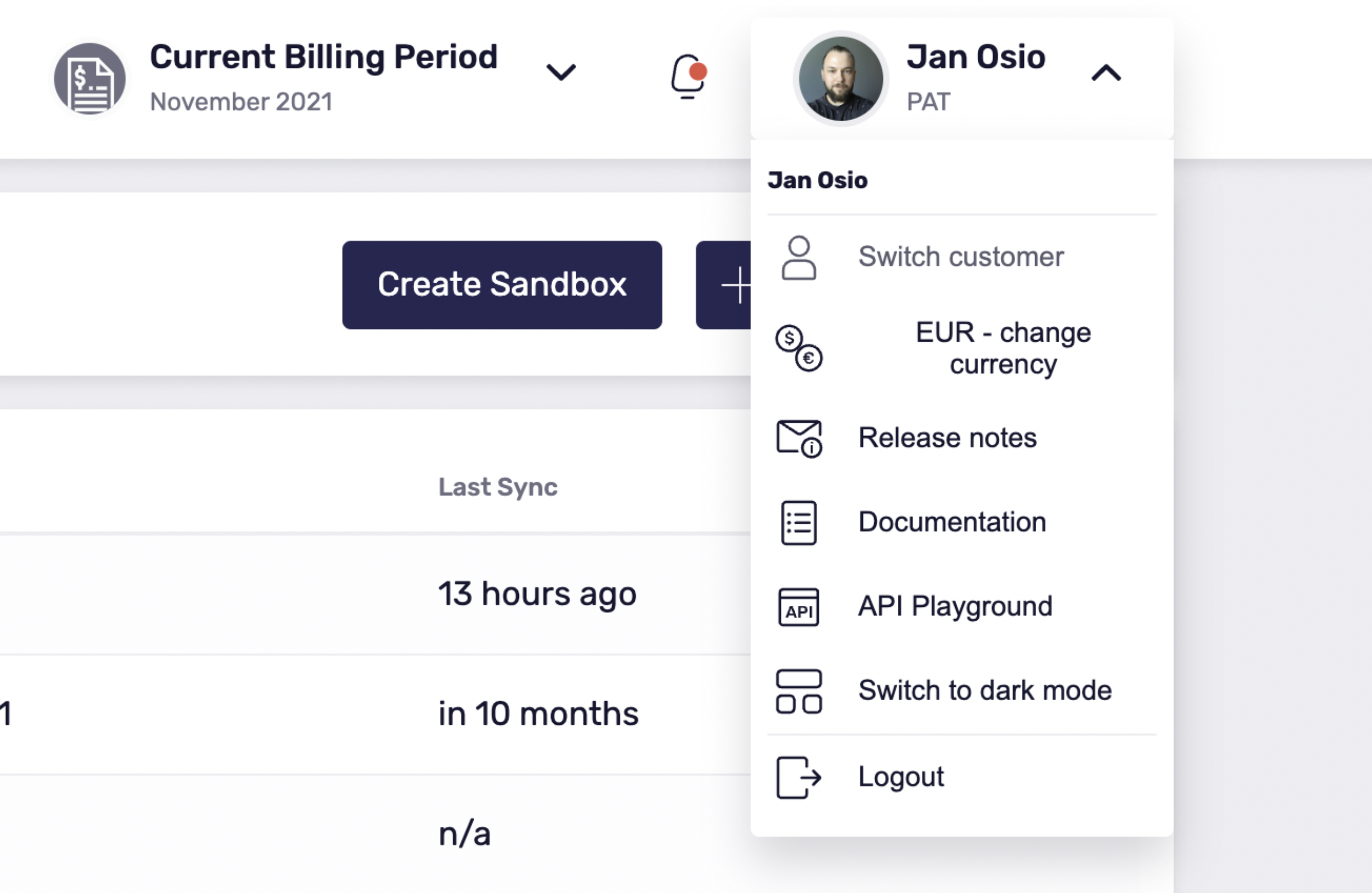
- From the list select account you want to switch