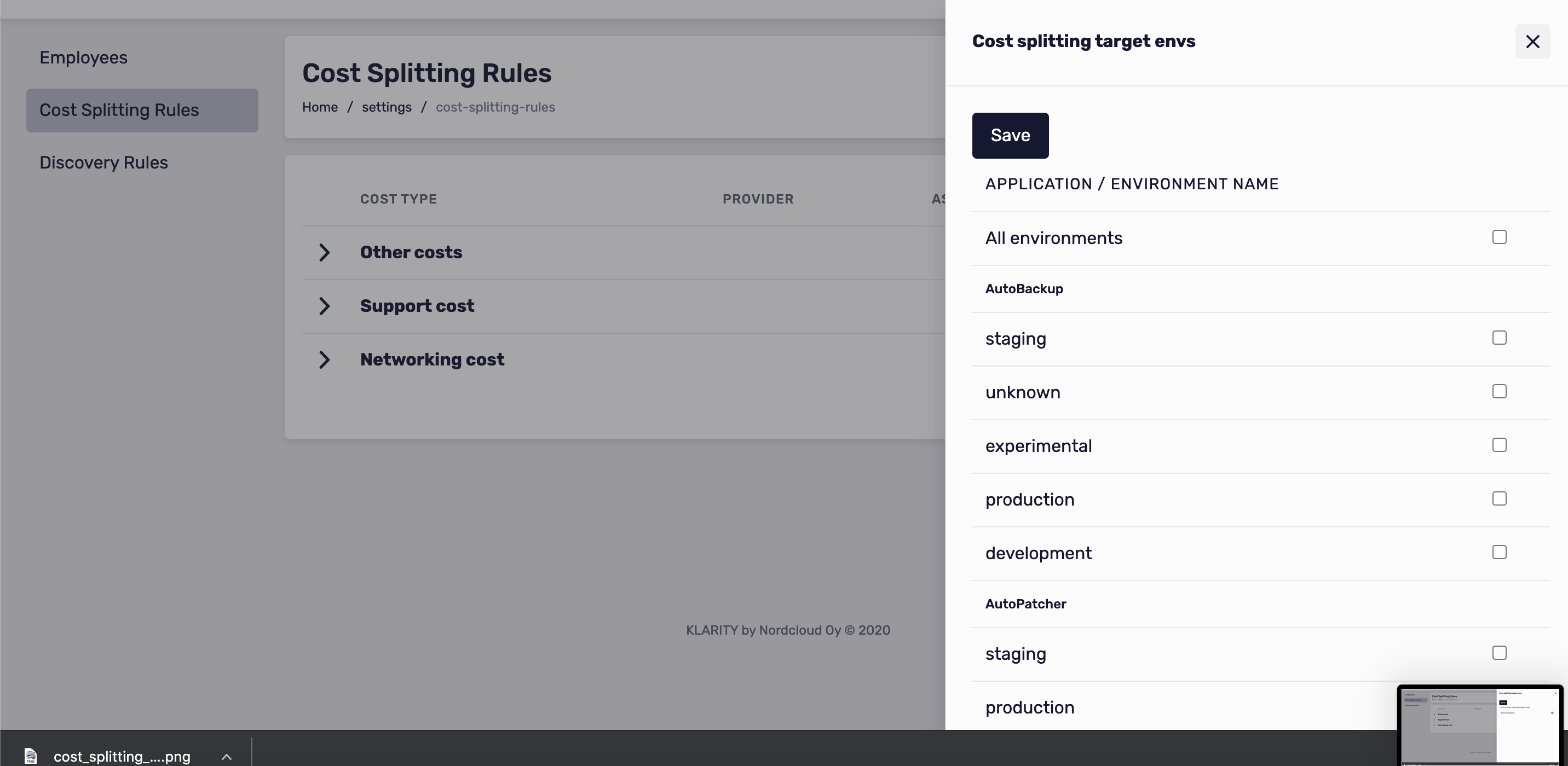In Klarity, Cost splitting is where all other costs land. For example, this includes costs, such as support or networking. With this feature, you can allocate those costs to individual environments according to your needs.
In main go to Cost splitting rules:
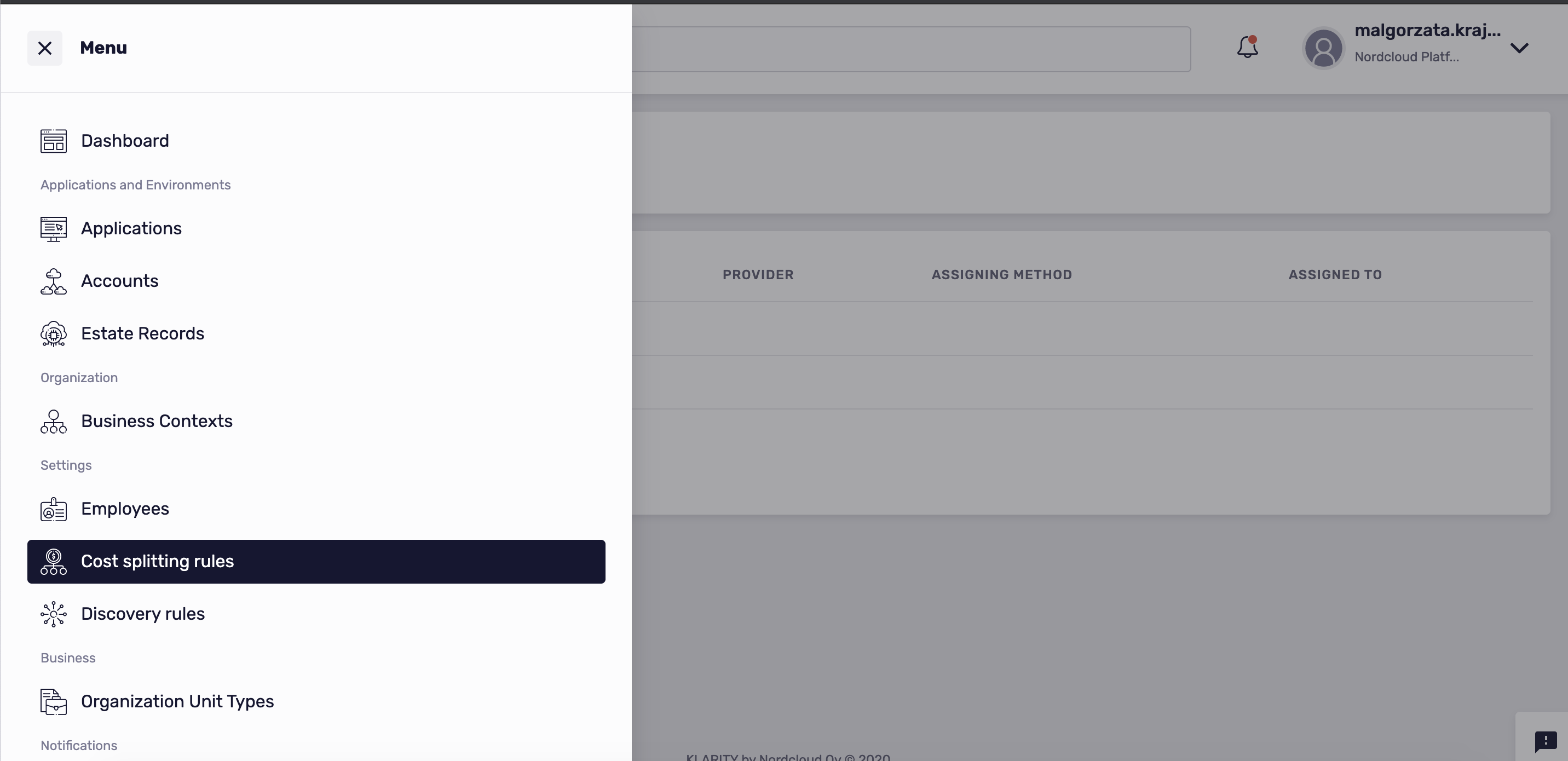
In Cost splitting rules, you see three categories of costs:
- Other costs
- Support cost
- Networking cost
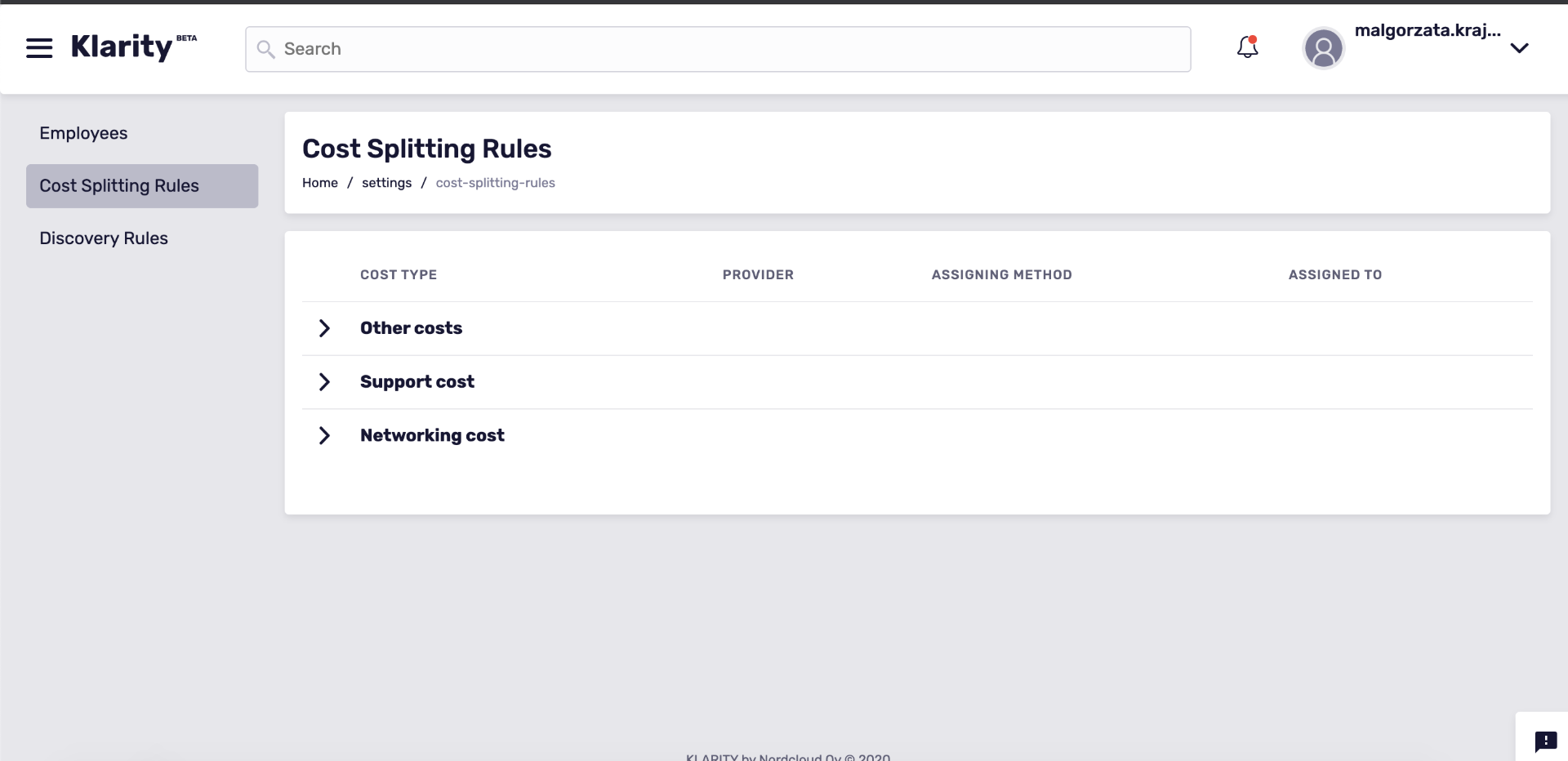
Each category can be allocated proportionally, equally, or manually either to all environments or to the particular environments that you define.
In Klarity, the default settings for allocation are equal assignment to all environments.
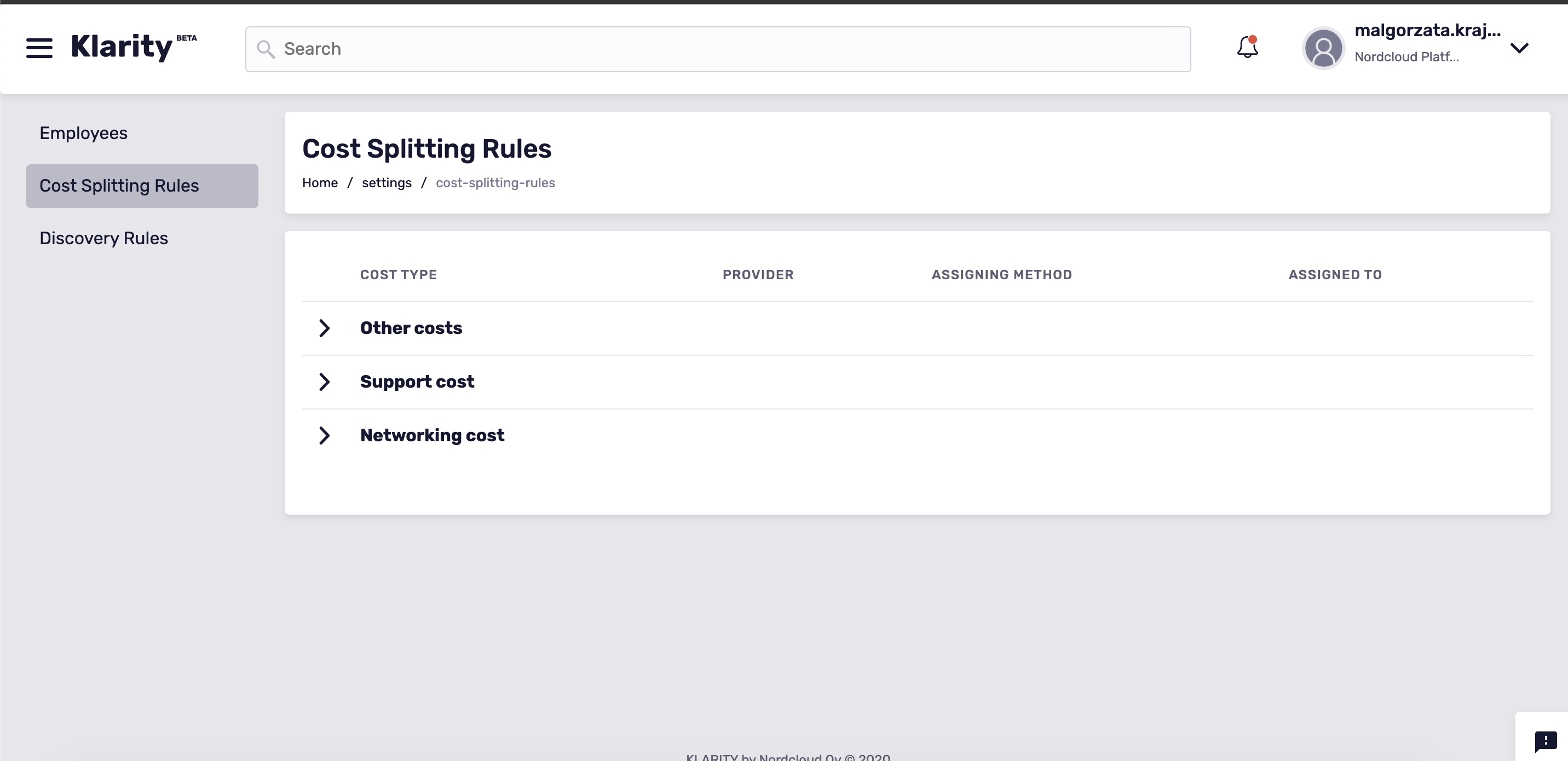
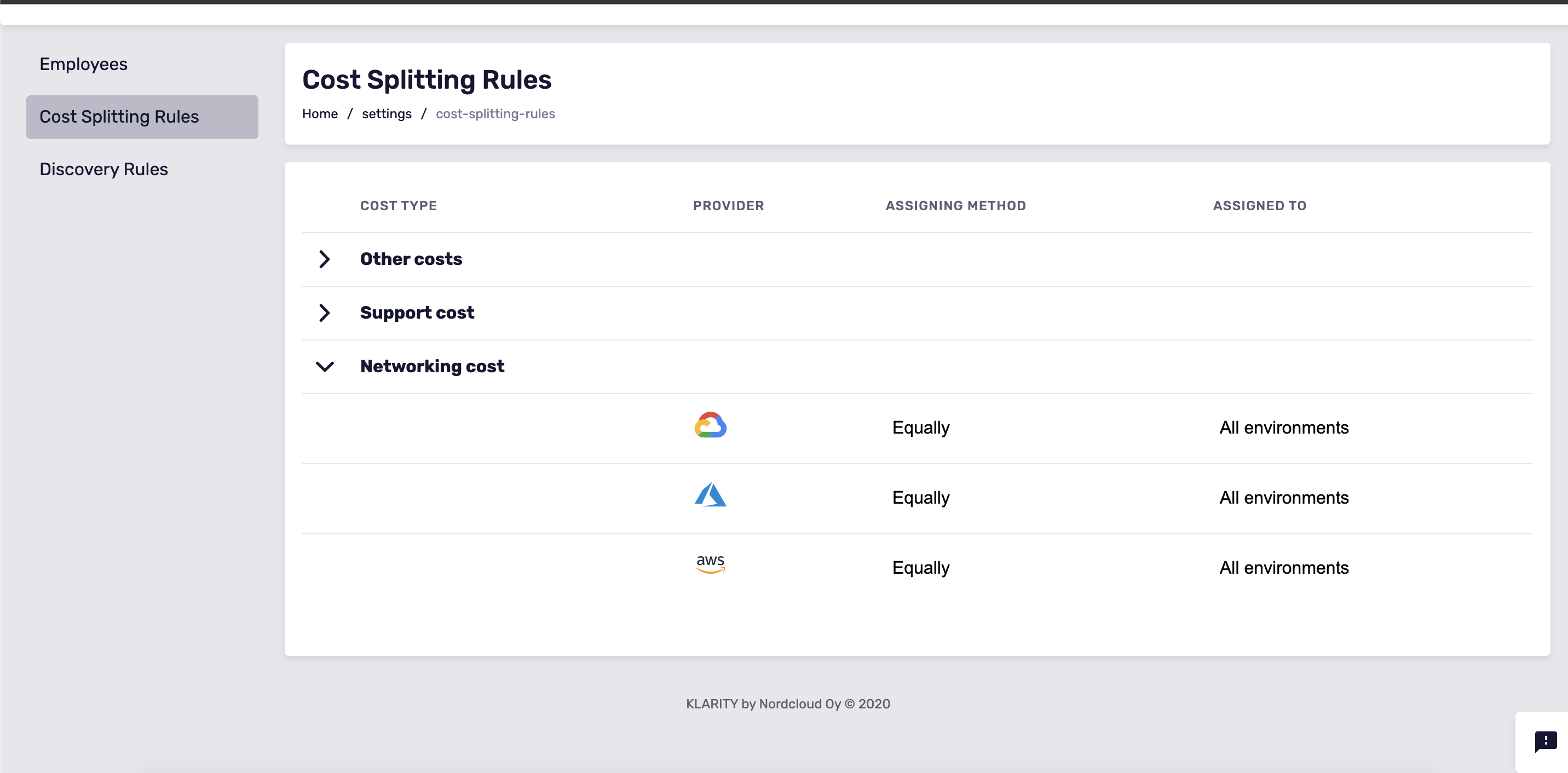
To change the cost splitting algorithm, click the Assigning method link:
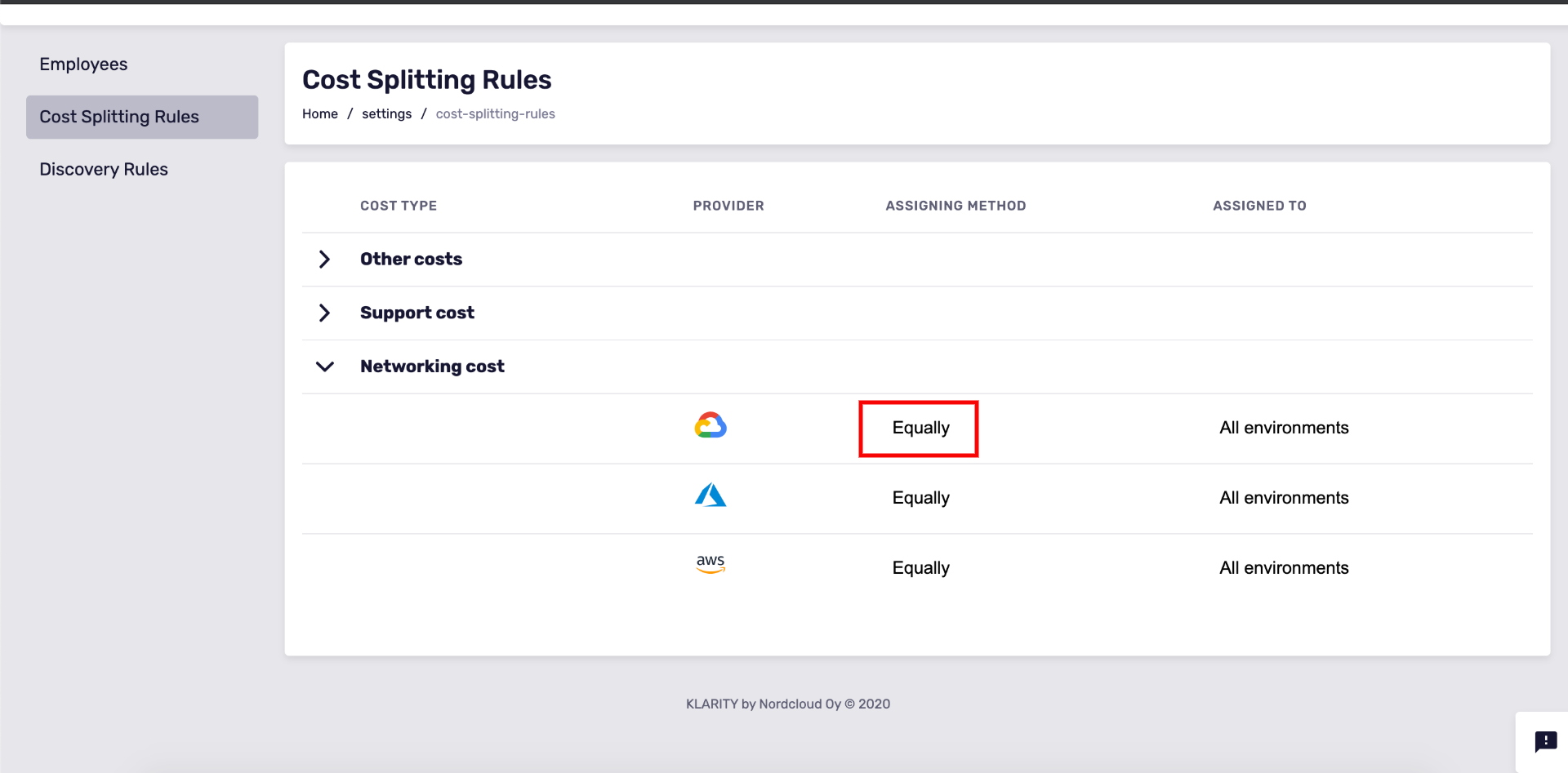
Choose the Cost splitting algorithm that you require:
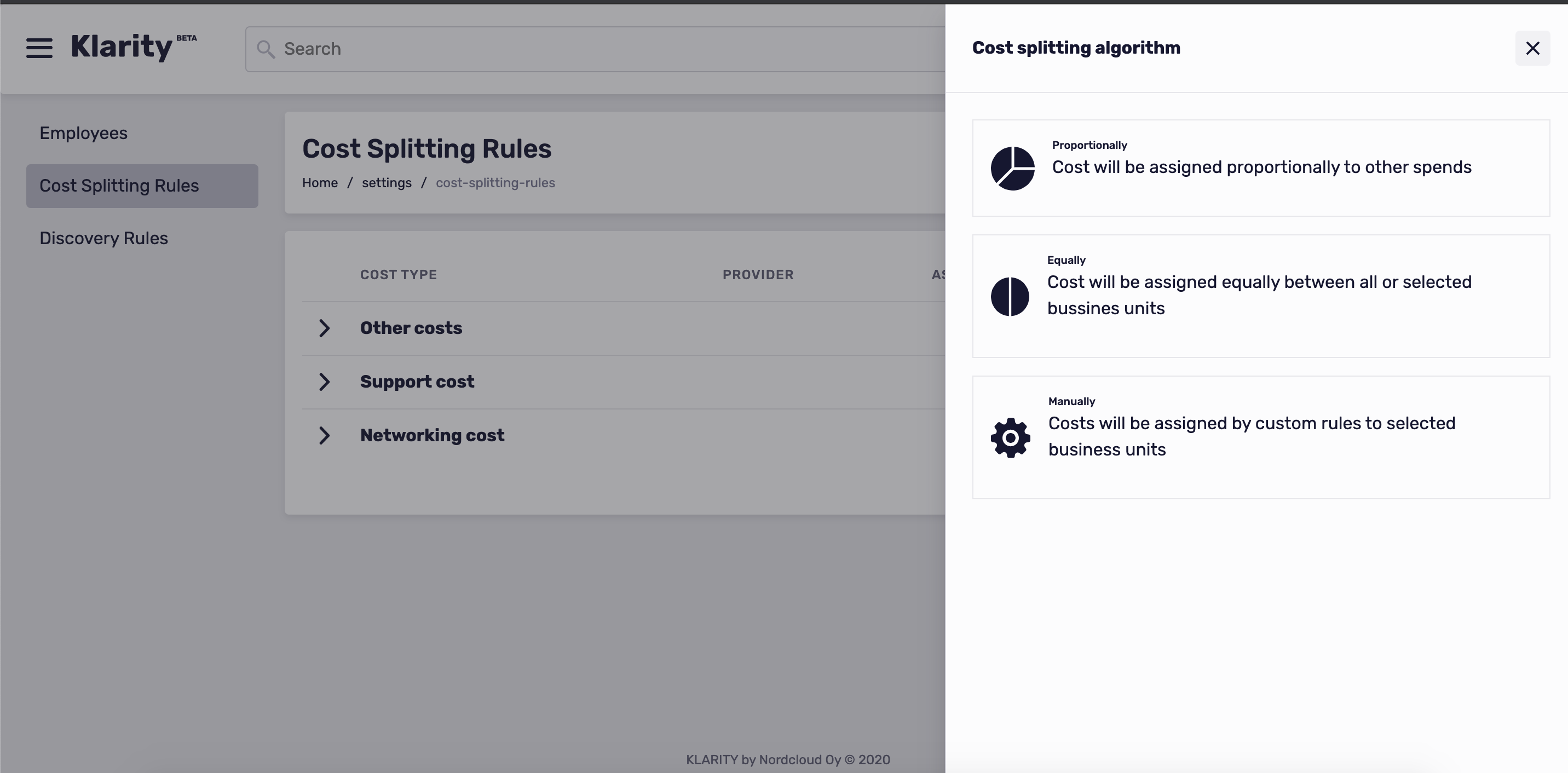
In a similar way, define the environment you wish to assign by clicking the Assigned to link.
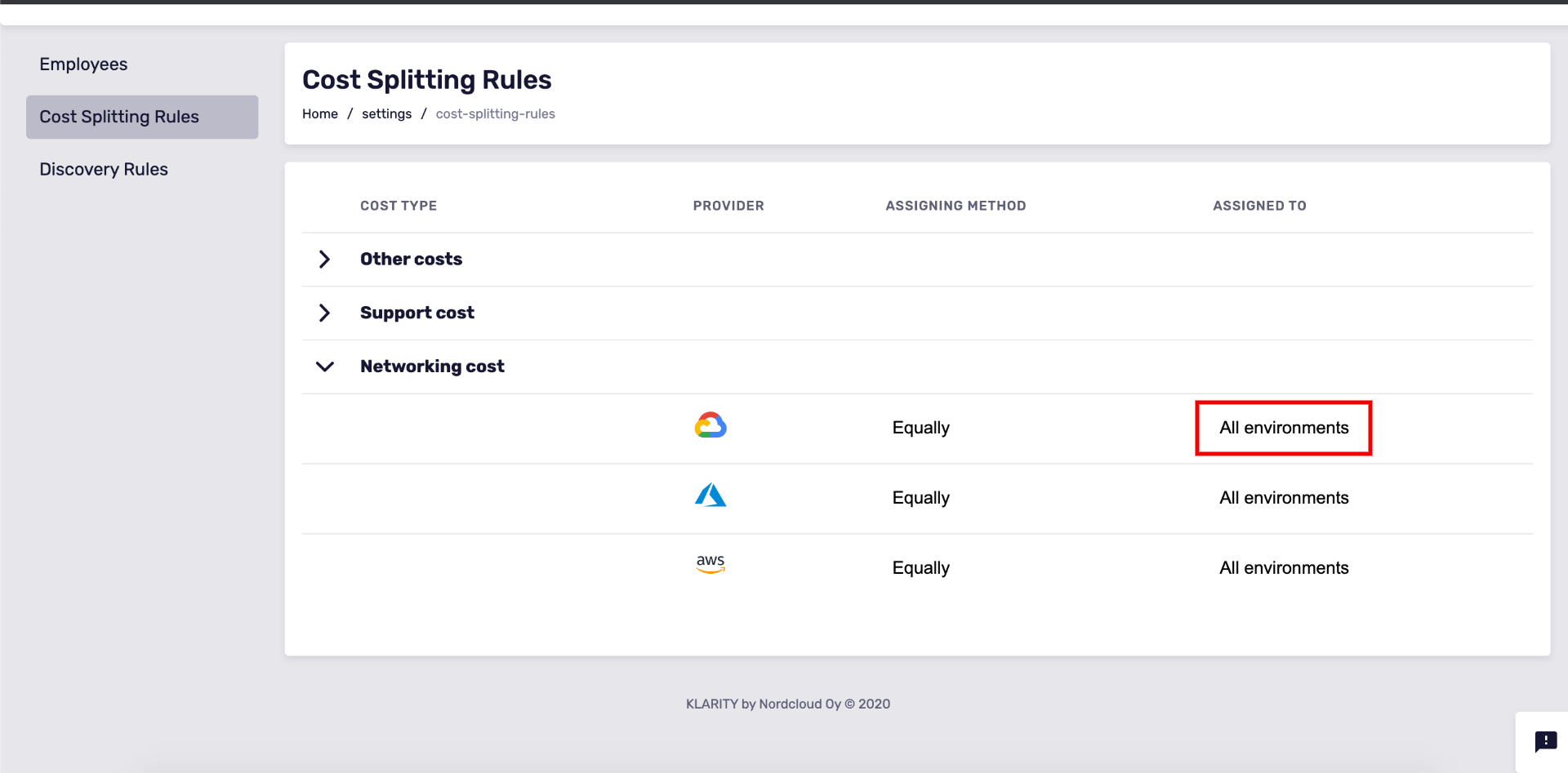
In the side panel, change the target environments for Cost splitting. To see all environments, uncheck the All environments checkbox:
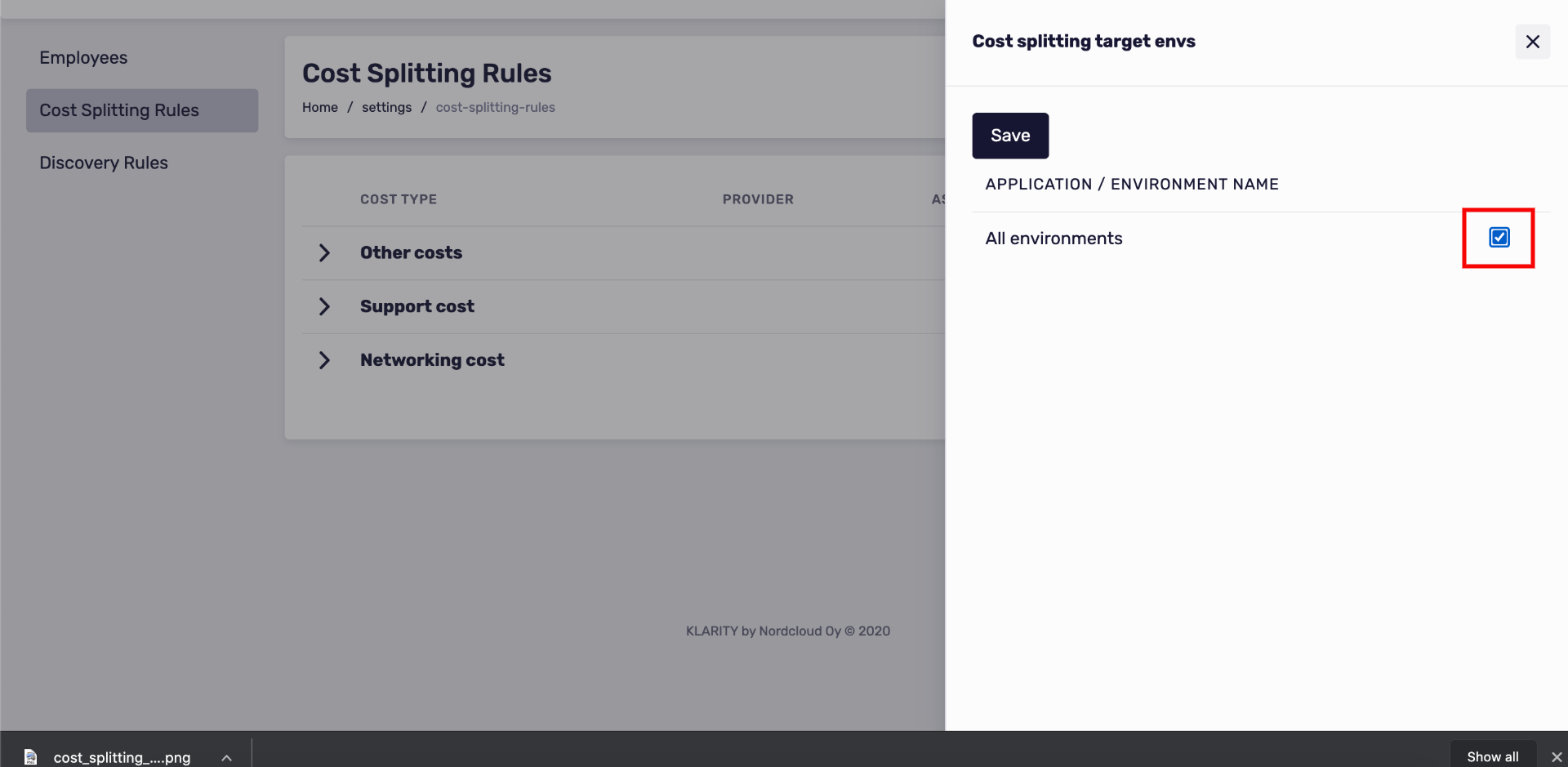
To see all environments, de-select: